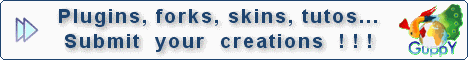Migration v5.03.XX
Migrate from a Version 4.6.xx to Version 5.03.xx
Pre-requisite:
- For versions prior to 4.6, it is mandatory to migrate to 4.6.28 before being able to migrate to 5.03.XX
- Have downloaded the complete GuppY 5.03.XX pack (always the latest complete pack for download).
- To migrate from version 4.6.x < 4.6.28 you must for security pass the data to the mill available in Download > Miscellaneous on freeguppy.org.
- The minimum version of PHP that allows to use version 5 of GuppY is version 5.6 .
Migration process:
- Run a "DB integrity check". Make sure it finds no error or run it again.
- Back up all of your web site in 4.6 before going ahead with the next step.
- Store a copy of this backup in a new folder on your hard drive, or even better, on another drive.
- Log in admin / config services and Anti-Spam, empty fields and scripts renowned recording.
- Delete the content of the plugins directory of the 4.6, because the plugins are not compatible with version 5.01, but please, make sure you do not touch the directory data/plugins.
- Drag and drop contents of GuppY 5.03 package at the root of the 4.6.x site to be migrated, with the exception of the .htaccess file.
- Get connected to site for display.
- When showing, go straight to Admin, then Configurations and General Config to set up the site, particularly the url. GuppY will suggest it: it will added at a a click on the arrow, then you add the default CHMOD your host and you add the nickname and email of the webmaster. Don't forget to click "Save"
Attention! Some hosts cache data, in this case check Hosting with caching and leave the delay at 3.
- Launch install by clicking yellow button "Install" top left of Admin page.
- Choose migration and click "Let's go!".
- No ambiguity on this new page, answer the question by click the appropriate button.
- In the 2 next steps, click the button "Lets'go!".
Note you may click "No" on these two steps, which will send you back to step 09.
- Follow instructions and let migration run automatically.
Attention: depending on the volume of data, the process may be long!
In the end, unnecessary files and folders will be deleted.
- When GuppY tells you that migration is done, accept proposition to delete "Install" directory not to forget it afterwards; click "Next" then twice "Let's go!" .
Eventually, you will see the homepage of your site with skin "no_skin".
- Login as admin, check the site configuration as general configuration, add the main administrator and the secondary administrator as service configuration.
- Go to Admin/Generals then Admin Protection, add the nickname of the main administrator, his password, repeat the password, select the method according to your hosting, classic is the most common and click on "Add main administrator". The secondary administrator and any collaborators are automatically added.
- Delete the Install directory.
Click on Install and choose "Delete installation/migration files".
Make sure that the files in the install/ directory have been deleted.
Otherwise anyone, who would run it, would destroy all the content of your site!
That's all, your site has been migrated to version 5.03.xx of GuppY !!!
Important notices:
If the install/ directory still exists but is empty (delete it then by FTP, your host does not allow it to be deleted by PHP).
If you can no longer see the install/ directory, it means that everything went well.
Now you can proceed to the complete configuration of your site, change the skin, reorganize your site if necessary.
Finally, it is recommended to carry out one or more integrity checks to ensure that no errors are made.
Creation date : 20/05/2019 16:26
Category : - GuppY
Page read 21756 times
Category : - GuppY
Page read 21756 times